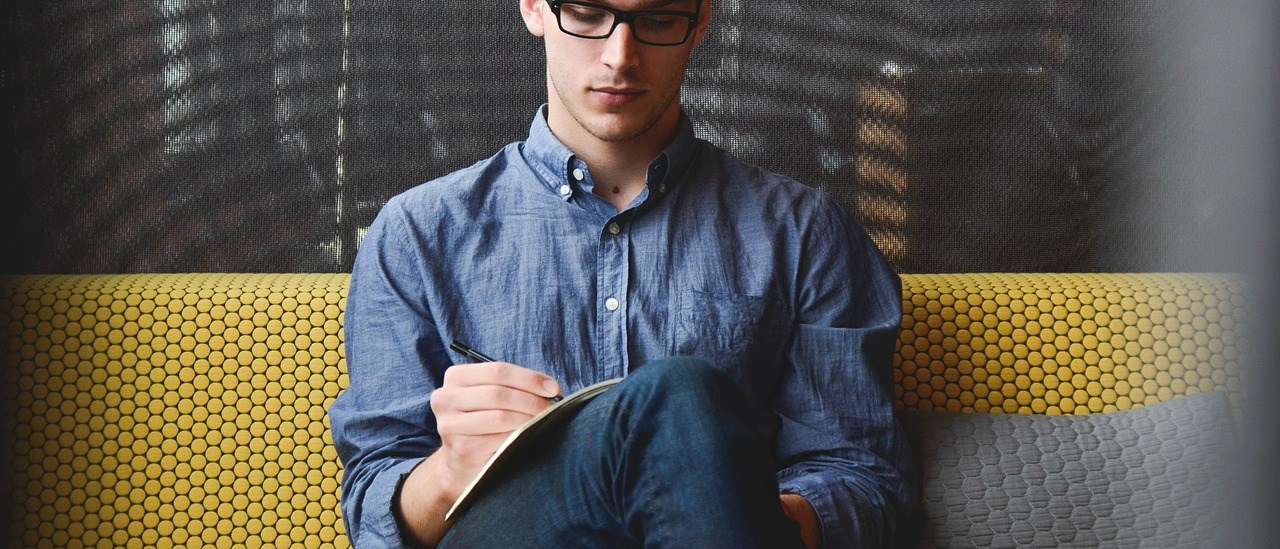Website for free research paper downloads is essential for PhD scholars looking to access quality academic content without paying. Many journals are behind paywalls, making it hard to get the papers you need. Luckily, some websites offer free and legal access to research papers. In this post, we’ll show you how to find and download them easily.
1. Sci-Hub
Sci-Hub is one of the most popular websites for free research paper downloads. Launched in 2011 by Kazakhstani student Alexandra Elbakyan, it offers access to nearly 99% of scientific papers. It uses institutional credentials and its own database to bypass paywalls. Although many countries block it, Sci-Hub still handles over 200,000 downloads per day—with a 99% success rate.
How to use Sci-Hub?
- Visit https://sci-hub.se/ (Use a VPN to access it if blocked.) You can also checkout Visit: Working Sci-Hub Proxy Links – 2022 (https://www.ilovephd.com/working-sci-hub-proxy-links-updated/)
- Enter the full name of the DOI, URL, or URL in the paper that you would like to download.
- Select”Open” or click the “Open” click.
2. Library Genesis
Library Genesis (Libgen) is a well-known website for free research paper downloads. It offers free access to academic books, journal articles, magazines, audiobooks, and more. Libgen is especially useful for content that is normally behind paywalls or unavailable digitally. In 2015, it faced legal action from Elsevier, a major scientific publisher, but it remains widely used by researchers.
You can find a research paper or book on Library Genesis by following the steps given below:
- Visit Library Genesis’ official website (libgen.li).
- Type the name of whatever you’re looking for into the search field, and click the “search!” button.
- Click on the name of a book or research paper in the list of results, and choose one of the available mirrors.
- Proceed to download the book or research paper and save it to your device.
3. Z-Library
Z-Library is one of the leading websites for free research paper downloads. While it sources most content from Library Genesis, some materials are user-uploaded. In addition, it allows users to donate books to expand access. As of April 2022, it hosted over 10 million books and 84 million articles.
The steps to download Z-Library books for free are as follows:
- Step 1: Go to the Z-Library website (https://singlelogin.me/) and Sign In.
- Step 2: Browse through the categories or use the search bar to find the book you want.
- Step 3: Click on the book to open it.
- Step 4: Click on the download button to download the book.
4. Unpaywall
Unpaywall is a trusted and legal website for free research paper downloads. It gives access to over 21 million academic papers sourced from open-access publishers and government repositories. Even better, its Chrome extension helps users quickly find and download full-text articles as they browse. According to the platform, it covers 80–85% of all published scientific research, making it a valuable tool for scholars worldwide.
In order to do this, you have to follow the instructions listed below:
- Visit https://unpaywall.org/products/extension
- Select on the “Add the Chrome” button. Chrome” option.
- Simply click “Add the store to Chrome” in the Chrome Web Store page in addition.
- Keep an eye on the extension until it is installed.
- After installing the extension, it will work automatically and will appear whenever you go to the site of a paywalled research paper in the database of Unpaywall’s open databases. All you have just click on the green Unpaywall button to allow the article to be displayed immediately.
5. Directory of Open Access Journals
The Directory of Open Access Journals (DOAJ) is a reliable and multidisciplinary platform for accessing scholarly content. Launched in 2003, it offers over 2 million articles from more than 17,000 peer-reviewed journals. Users can search by keyword or browse by subject to find relevant materials. Covering a wide range of topics—from science and law to arts and humanities—DOAJ enhances the visibility and impact of open-access research around the world.
It can be used to search for and download research papers for free:
- Visit: https://doaj.org/
- Input your keywords in the search field , then hit enter.
- Choose the research paper you wish to download.
- Hit on the “Full Text” button that is located just below the abstract.
6.ScienceOpen
ScienceOpen combines open research access with academic networking. It hosts over 40 million papers from all scientific fields. Although free registration is required to view full text, the process is simple. The platform offers advanced search tools, article bookmarking, and usage tracking.
Moreover, users can engage with the research community through profiles, forums, and article reviews. This makes ScienceOpen a valuable space for both discovery and collaboration.
To search for research papers with the help of Science Open:
- Go to: http://about.scienceopen.com/.
- Select on the “green “Search” button located in the upper right corner.
- Enter your search terms into the search box. In addition to the keywords, you can look up authors’ collections, journals publishers, as well as others.
7. OA.mg
OA.mg is a search engine for academic papers. Whether you are looking for a specific paper, or for research from a field, or all of an author’s works, OA.mg is the place to find it. Research papers can be found by using OA.mg by following these steps:
- Follow the link below: https://oa.mg
- You can enter your keywords or DOI number into the search field that is available there.
- Select on the “search” button, and wait for results to show up.
- In the search results Download any research document you require by clicking this link for download.
8.Citationsy Archives
Citationsy Archives helps you search, find, and download research papers quickly. You can use it with or without an account, making it flexible for all users.
To begin, simply enter a phrase, and the platform will search global databases for relevant results. Click on any paper to view more details and access it directly from the list. Downloads are provided through multiple legal and open-access sources.
Use Citationsy Archives from https://citationsy.com/archives/
9.CORE
CORE is the world’s largest aggregator of open-access research papers from journals and repositories. As a not-for-profit service, it is committed to advancing the open access movement. By connecting a global network of repositories, it enhances the discoverability and reuse of scholarly content.
To find a research article using CORE:
- Visit: https://core.ac.uk/
- Enter your search terms into the search box.
- Hit the “Search” link.
- Select on the “Get PDF” button to download any research document you are looking for.
10. PaperPanda
PaperPanda is a free Chrome extension designed to save time. Once you activate it, the tool grabs the DOI from the page you’re on. Then, it searches multiple open-access sources like OpenAccessButton, CORE, ArXiv, Semantic Scholar, and the Internet Archive.
Moreover, you can customise it. For example, set your university library domain—or any custom domain—in the settings. Soon, it will even search your library automatically.
In short, PaperPanda is a simple and clever way to get full-text research papers fast.
11.Dimensions
Dimensions covers millions of research publications connected by more than 1.6 billion citations, supporting grants, datasets, clinical trials, patents and policy documents. Dimensions is the most comprehensive research grants database which links grants to millions of resulting publications, clinical trials and patents.
Dimensions includes datasets from repositories such as Figshare, Dryad, Zenodo, Pangaea, and many more. It hosts millions of patents with links to other citing patents as well as to publications and supporting grants.
Visit: https://www.dimensions.ai/
Sources:
https://www.scribendi.com/academy/articles/free_online_journal_and_research_databases.en.html
https://gauravtiwari.org/download-research-papers-for-free/
8 Sites to Download Research Papers for Free – 2020
https://microbiologynote.com/12-top-websites-to-download-research-papers-for-free/
14 Websites to Download Research Paper for Free – 2023
https://en.wikipedia.org/wiki/Library_Genesis
Z-Library is legal? You can Download 70,000,000+ scientific articles for free