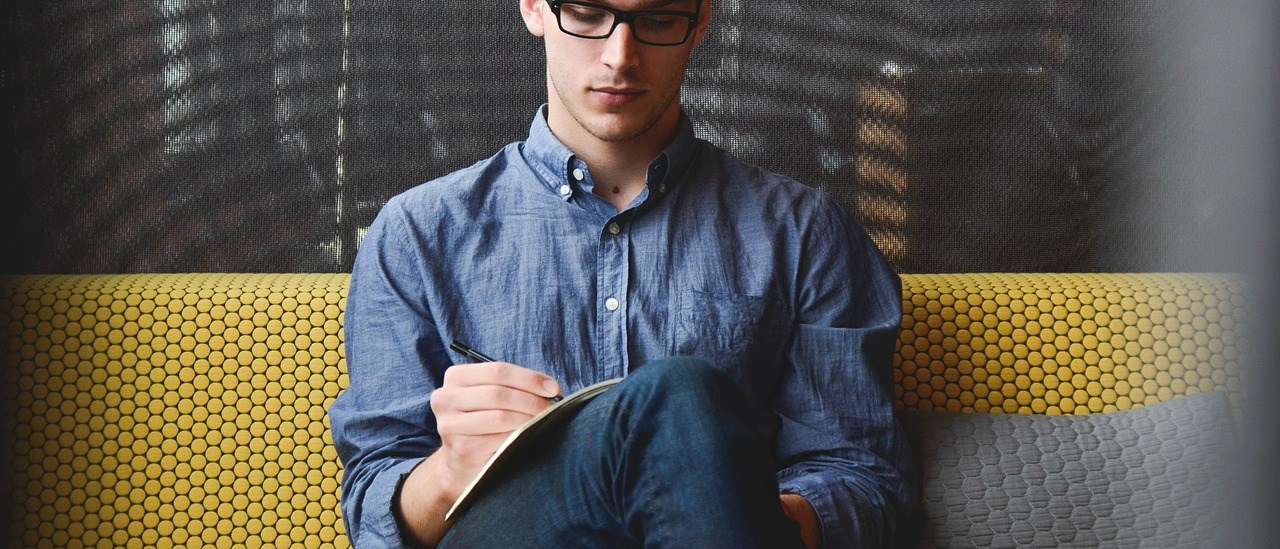How to Present Your Research at Academic Conferences
Presenting your research at an academic conference can be a nerve-wracking yet rewarding experience. Below is a detailed guide on how to prepare and execute a research presentation from start to finish, including what to say, how to project your voice, and how to design your slides.
Before the Presentation
1. Preparation (1-2 Weeks Prior):
- Know your audience: Understand who your audience will be. Are they experts in your field or generalists? Tailor your language accordingly.
- Refine your slides: Your slides should be visually appealing and easy to follow. Use bullet points, graphs, and visuals. Avoid clutter. Keep text minimal, using only key phrases.
- Rehearse: Practice your speech multiple times. Time yourself to ensure you stay within the allotted time (usually 10-15 minutes). Use a timer to keep track.
- Prepare answers: Anticipate questions. Think of potential concerns or critiques related to your research and prepare concise answers.
2. Mindset:
- Breathe deeply: Deep breathing helps calm nerves and ensures your voice is steady.
- Positive visualization: Visualize yourself giving a successful presentation. This can help calm pre-presentation anxiety.
The Day of the Presentation
3. Arriving Early:
- Set up: Arrive early to set up your laptop and test the projector. Ensure that your presentation file works smoothly.
- Introduce yourself: Speak briefly to the session chair or the person introducing you. You may also meet some attendees who could be interested in your research.
4. On Stage (or Online): o Start confidently:
- Begin with a brief, calm greeting. Smile and introduce yourself and the title of your research.
- Voice modulation: Speak clearly and at a moderate pace. Modulate your tone to avoid monotony and emphasize key points. Ensure your voice projects across the room.
- Breathing: Take pauses at key moments to breathe and let your words sink in. A slow, deep breath can also give you a moment to collect your thoughts.
- Engage with the audience: Maintain eye contact with different sections of the room to engage the audience. Don’t stare at your slides—remember, the audience needs to connect with you.
- Using gestures: Use hand gestures sparingly to emphasize important points. Keep them natural and not too exaggerated.
- Slide transitions: Move to the next slide only after you’ve completed your current point. Give your audience time to absorb the information before moving on.
5. Content Flow
- Introduction: Briefly introduce the problem you’re addressing, why it’s important, and how your research fits into the broader field.
- Methodology: Explain your research methodology in simple terms. This is crucial for technical audiences but should be broken down for general attendees.
- Results: Present your results clearly, using charts and visuals. Explain what the data shows, but don’t dive too deeply into technical jargon unless the audience is specialized.
- Conclusions: Summarize the main takeaways from your research. Emphasize the significance and potential impact.
- Future work: Briefly mention potential follow-up studies or applications of your research.
6. Using Slides Effectively:
- Key points only: Avoid reading directly from the slides. Instead, use the slides to emphasize your key points.
- Visual aids: Use visuals like graphs, charts, and images to illustrate your findings. Make sure they are legible and easy to interpret. Use high-quality images and graphs.
- Keep it simple: Each slide should focus on one key idea. Too much information on one slide can overwhelm your audience.
Handling Questions
7. During Q&A:
- Stay calm: If you don’t know the answer, it’s okay to admit it. Offer to follow up later or suggest an interesting direction for further research.
- Be concise: When answering, keep your responses clear and focused. Avoid rambling.
- Engage: Look at the person asking the question, and make them feel heard.
After the Presentation
8. Networking:
- Be open: After your presentation, be open to further discussions. Engage with audience members who approach you with questions or feedback.
- Handouts: Some presenters bring handouts with additional information or their contact details.
Technical Details:
- Using a microphone: If you’re using a microphone, hold it correctly to ensure clear sound, but don’t touch it while speaking.
- Backup plan: Always have a backup copy of your presentation on a USB drive or cloud storage in case of technical issues.
- Remote presentations: If presenting remotely, ensure a stable internet connection, use high-quality video, and check your audio beforehand.
Source:
https://www.linkedin.com/pulse/blazingly-simple-guide-submitting-conferences-rob-lambert/
https://www.editage.com/insights/9-tips-for-presenting-at-an-academic-conference
https://www.insidehighered.com/advice/2010/11/03/art-conference-paper
https://hbr.org/2013/06/how-to-give-a-killer-presentation