Discover the best tools for research management, academic writing, and collaboration. These platforms streamline tasks like reference management, data visualisation, and project tracking for researchers, students, and academics.
1. Notion
Notion is a versatile tool that combines databases, wikis, task management, and note-taking. It helps scholars organise literature reviews, research articles, and project schedules efficiently.
Features:
- Customizable templates, pages, and databases
- Task tracking with Kanban, calendar, and list views
- Real-time collaboration and commenting
- Embed media, PDFs, code, and Markdown
Applications:
- Build a personalized research dashboard with timetables, literature databases, and task lists
- Collaborate on shared notes and documentation with co-authors or lab members
2. Zotero
Zotero is a powerful reference manager that helps researchers collect, organize, cite, and share sources. It supports academic integrity and simplifies the citation process.
Features:
- Browser extension for one-click source capture
- Citation support for Word, LibreOffice, and Google Docs
- Auto-generated bibliographies in any citation style
- PDF and note management
- Group libraries for collaboration
Applications:
- Manage references for theses, research papers, or grant proposals
- Sync libraries across devices and collaborators
3. Mendeley
Mendeley organizes scholarly content, supports annotations, and connects researchers. It’s ideal for managing references and discovering relevant research.
Features:
- Import and organize PDFs
- Highlight and annotate documents
- Cross-device syncing
- Citation plugin for Word
- Discover tailored research recommendations
Applications:
- Manage reading lists, annotate PDFs, and generate citations
- Share references and collaborate via groups
4. Overleaf
Overleaf simplifies LaTeX-based academic writing with real-time collaboration. It’s perfect for typesetting complex manuscripts like theses and journal articles.
Features:
- Real-time collaborative LaTeX editing
- Rich templates for journals, theses, and CVs
- GitHub and Dropbox integration
- Automatic version control
- Integrated compiler and PDF preview
Applications:
- Write research proposals, theses, and articles without software installation
- Collaborate with co-authors across time zones
5. GitHub
GitHub is a leading platform for version control and collaboration. Researchers use it to manage code, track changes, and share open-source projects.
Features:
- Version control and history tracking
- Collaboration via pull requests and code reviews
- Integration with CI/CD tools for automated testing
- Public and private repositories
- GitHub Actions for automation
Applications:
- Collaborate on research code or data analysis
- Track versions in scientific coding projects
- Share open-source research globally
6. Zenodo
Zenodo enables researchers to store and share datasets, publications, and academic outputs. It supports open science by ensuring data accessibility.
Features:
- Store and share datasets, publications, and research outputs
- DOI support for datasets
- GitHub integration
- Free public access
- Open-source and community-driven
Applications:
- Share research datasets and publications with the community
- Ensure permanent access for reproducibility
7. Trello
Trello organizes research projects with visual boards, timelines, and task tracking. It helps researchers meet deadlines and collaborate effectively.
Features:
- Kanban boards and list views
- Task assignments and due dates
- Workflow automation
- Calendar, Gantt, and mind map views
- Integrates with Google Drive, Slack, and more
Applications:
- Track research phases from literature review to submission
- Collaborate with teammates and advisors
8.Tableau
Tableau transforms complex research data into interactive dashboards. It’s ideal for visualizing survey results, experimental data, and more.
Features:
- Drag-and-drop visual builder
- Real-time data exploration
- Advanced analytics and dashboards
- Supports large datasets
- Cloud and desktop versions
Applications:
- Visualize research data for clearer insights
- Share interactive dashboards with collaborators or funders
9. Grammarly
Grammarly enhances academic writing by checking grammar, style, and tone. It ensures clarity and professionalism in research papers and articles.
Features:
- Grammar and spelling checks
- Clarity and conciseness suggestions
- Tone detection and improvement
- Plagiarism checker (premium)
- Integrates with word processors and browsers
Applications:
- Edit and proofread research papers and theses
- Improve writing quality for academic publications
10. Jasper AI
Jasper AI accelerates content creation for researchers. It generates outlines, drafts, and ideas, reducing writer’s block and improving efficiency.
Features:
- AI-generated text from prompts
- Content structuring and brainstorming
- Integrates with writing tools
- Customizable tone and style
- Supports multiple languages
Applications:
- Create outlines or drafts for research papers
- Brainstorm ideas for articles or grants