1. Zoom: a leading video conferencing service offers a complete platform for online meetings, group chats, phone conferences, and more. It also easily interacts with Google Calendar.
Benefits:-
- Meets the needs of both independent contractors and major corporations, supporting up to 1,000 attendees in Enterprise plans and up to 100 in free plans.
- Provides a range of tools to improve productivity and teamwork, such as online whiteboards and workspace reservations.
2. Slack: Slack is a virtual collaboration application that facilitates live “huddle” discussions, audio/video chat, and real-time communication.
Benefits:-
- Cross-Functional Collaboration: Teams can communicate through channels that connect departments and locations, promoting alignment and progress monitoring.
- Searchable Archives: Teams may swiftly obtain information and come to conclusions without needless meetings when chats and files are fully searchable.
3. Asana: One of the best project management tools available is Asana, which is used by teams in marketing, IT, product, and sales to manage tasks and meet objectives.
Benefits:-
- Provides real-time project status statistics along with tools for prioritizing, allocating, and managing tasks.
- Slack and Microsoft Teams are just two of the more than 200 apps that integrate to streamline processes and boost productivity.
4. Jira: Jira is a full-featured work management suite designed specifically for project planning and development. It provides specialized products for various markets, such as business teams and software.
Benefits:-
- Helps teams in charge of IT, development, and operations effectively handle client requests and support issues.
- Provides tools for defect tracking, QA testing, and product delivery; appropriate for both technical and non-technical projects.
5. ClickUp: ClickUp is an all-in-one platform for productivity that offers strong task management capabilities along with customisable views.
Benefits:-
- To support different project management methods, the application provides multiple task views (List, Board, Calendar).
- Organization: Subtasks, checklists, and labeling are supported, which aids in helping teams prioritize tasks and deconstruct complicated projects.
6. Google Workspace (formerly G Suite): Gmail, Docs, Drive, and other productivity tools are all part of Google Workspace, a set of technologies built for easy, real-time collaboration.
Benefits:-
- Detailed Communication: Enables effective project management, online meetings, and document sharing.
- By integrating it, it can improve functionality and streamline channels of communication and workflow.
7. Karbon: Karbon is a workstream collaboration solution that integrates email into workflows and centralizes communication and tasks.
Benefits:-
- This eliminates workflow silos and improves collaboration by incorporating email communication.
- This promotes efficient teamwork by offering a single platform for handling tasks, comments, and communications.
8. Trello: Trello is a straightforward but efficient project management application that tracks duties and tasks using boards.
Benefits:-
- Usability: Provides an intuitive interface that is perfect for groups looking for a simple way to track projects.
- Economical: Offers a free plan with an infinite number of boards, making it available to teams without any cost restrictions.
9. NVivo: NVivo is a software for qualitative data analysis that is intended for the organization and examination of unstructured data.
Benefits:-
- Promotes efficient research by facilitating the coding and categorization of qualitative data.
- Simplifies data administration and analysis by being compatible with programs like Microsoft Office and EndNote.
10. Tableau: Tableau is a platform for data visualization that makes dashboards shareable and interactive.
Benefits:-
- Provides a drag-and-drop interface for effortless construction of visualizations and analysis of data.
- Establishes connections with multiple data sources to enable real-time analysis and teamwork.
Sources:
https://www.vantagecircle.com/en/blog/remote-collaboration-tools/
https://www.jotform.com/blog/excellent-collaboration-tools-for-remote-teams/#monday.com