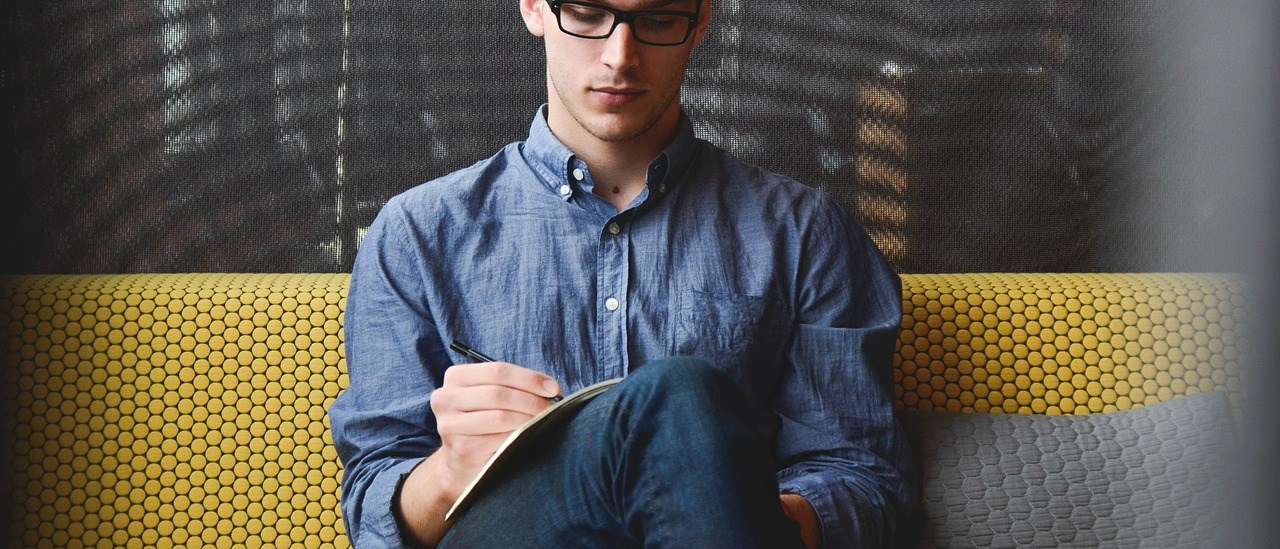This document has been set up to assist students in preparing the text for their research proposal. It is NOT intended as a document to guide you through your research proposal development, but to assist you in setting out the proposal, in terms of text layout, section headings and sub-sections.
The Research Proposal is a complete description of the intended research, developed under the supervision of the assigned supervisor. Through the full proposal, the student needs to demonstrate convincingly that the study will make a contribution to a public health issue or problem. The full research proposal must be between 5 and 10 pages and should present the following:
- Title
- Brief Introduction
- Background and statement of the problem (this in the light of a thorough literature review)
- Research question or hypothesis, aim and objectives
- Study design (type of study)
- Study population and sampling
- Data collection methods and instruments
- Data analysis methods – if applicable statistical planning must be fully addressed, or the candidate should provide evidence that statistics are not required.
- Mechanisms to assure the quality of the study – e.g. control of bias, safe storage of data
- Study period – Timetable for completion of the project
- Participants in the study – all people involved in the study, and the role they play, should be identified.*
- Ethical considerations
- Resources required for the study, including budget if applicable
- References
- Appendices (copy of questionnaire, consent forms, etc.)
How to use this template:
The template provides ALL the sections, headings and subheadings that you will require in your proposal, as well as the line and paragraph spacing, page breaks, page numbering, referencing system and referencing styles. You should simply edit the text where appropriate and insert your own text as per your proposal, i.e simply type into the document. Do not attempt to change the styles for the headings or subheadings, and do not attempt to use more than three level headings (i.e A main heading, a sub-heading and a sub-sub-heading).
WHEN YOU ARE DONE, DELETE THIS FRONT INSTRUCTION PAGE FROM YOUR PROPOSAL
If you feel you are sufficiently computer literate, you could add this template to your Templates directory in your Office system files. This will allow you to select this template at any time in the future when you prepare proposals. To do this, go to the “Menu Bar”, select File > Save As…, when the dialog box appears, at the bottom, under “save as type”, select “Document Template”. The MS Office Templates directory automatically appears. You could name your file “Proposal Template” (which should appear as a default in the dialog box, at the bottom, under “Save As”). Your template is now saved in the C:\Documents and Settings\User\Application Data\Microsoft\Templates directory.
When you next wish to use this template, click on File > New, the “task pane” that appears on the right side of your screen will prompt you to use a template, click on “on my computer…”, and from the dialog box that appears, select your template “Proposal Template”. This brings up the template with all its saved fonts, paragraph settings etc. Once again, simply insert your text, and this time, save your file normally, and NOT as a template!
When you have finished typing, then return to the Contents Page, place your cursor on the greyed out section, right click with the mouse, and select “Update entire table”
Source:
https://diuf.unifr.ch/main/is/sites/diuf.unifr.ch.main.is/files/Proposal_Template.doc