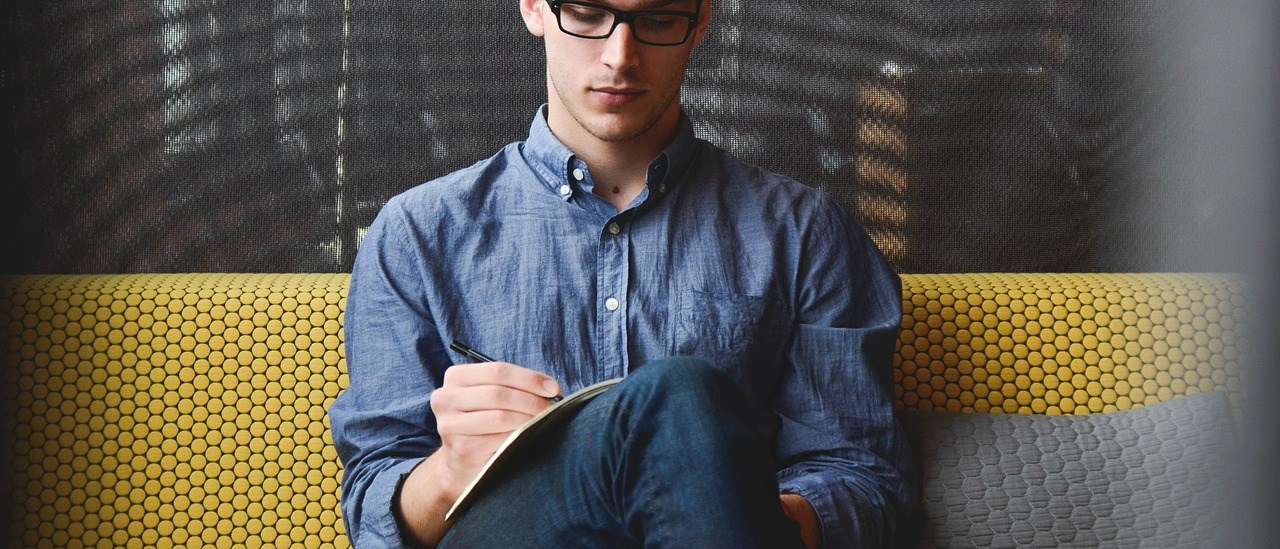Diagrams are effective communication elements that can visualize and make others understand our concepts faster than anything else. There are hundreds of drawing tools available online but choosing the right diagrammatic tool to draw the figures in our research work is quite complicated. Also a single tool cannot be more effective for all kinds of diagrams. With this intention, our article covers the top 10 free online drawing tools for effective research diagrams.
1. Biorender.com
Biorender is one of the best scientific drawing tools for researchers. This simple web application helps you to draw effective figures in the field of biotechnology, immunology, neuroscience, and more life science research areas.
2. Edrawsoft.com
Edrawsoft is a scientific illustration software to draw scientific diagrams easily with the help of examples and templates. Edraw provides various professional-looking diagrams such as flowcharts, organizational charts, mind maps, network diagrams, floor plans, workflows, fashion designs, UML diagrams, electrical diagrams, science illustrations, charts, and graphs.
3. Inkscape.org
Inkscape is professional quality vector graphics open-source software to create scientific illustrations, icons, diagrams, maps, and web graphics. Inkscape uses the W3C open standard SVG (Scalable Vector Graphics) as its native format.
4. Gimp.org
Gimp or GNU Image Manipulation Program is a cross-platform image editor available for GNU/Linux, OS X, Windows and more operating systems. It is free software, you can change its source code and distribute your changes. It is easy to draw scientific diagrams with Gimp.
5. TikZ
TikZiT is a cross-platform application that allows the creation and modification of TeX diagrams written using the PGF/TikZ macro library. It is especially geared toward rapidly creating “dot”-diagrams for use in academic papers. TikZ and PGF are TeX packages for creating graphics programmatically. TikZ is built on top of PGF and allows you to easily construct scientific diagrams for your research paper and thesis.
6. Draw.io (Free Drawing Software)
Draw.io is one of the famous online drawing tools from open source technology. It helps to create diagramming applications, illustrations, scientific diagrams, and flow charts. Draw.io is free and you can store your diagrams with your favorite cloud-sharing service (Google Drive, Onedrive, and Dropbox) or on your own device.
7. Microsoft Visio (Free Drawing Software)
Using Microsoft Visio you can draw attractive flowcharts, diagrams, org charts, floor plans, engineering designs, and more, using modern shapes and templates with the familiar Microsoft Office experience.
8. Smartdraw.com
SmartDraw Software drawing and data visualization tool to visualize data in relational formats as tree flows, and timelines, automatically, without any human input.
9. Gliffy.com
Gliffy is Diagramming software and a cloud-based application. GliffyIt is used to create UML diagrams, floor plans, Venn diagrams, flowcharts, and various other kinds of diagrams online. Diagrams from Gliffy are wonderful and very suitable for thesis printing and research papers.
10. Cacoo.com
Cacoo is a cloud-based drawing application. With this you can create, edit, and comment on diagrams in real-time to visualize and document every step of the diagram creation. Cacoo helps to draw powerful scientific diagrams and flowcharts with advanced features.
Source:
https://www.ilovephd.com/10-simple-online-drawing-tools-for-effective-thesis-diagrams/